Freemake Video Downloader is a free software used to download video files and convert it to video or audio output. An easy to use software with an easy steps to follow hassle free and user friendly. Using this tool you can grab your favorite videos from any site and download it.
The supported formats are as follows: MP4, WebM, MP4 (apple), FLV, 3GP, all kinds of video you wish to download will be cater by these tool. The output resolution you wanted to are as follows: 1080p HD, 720p HD, 480p, 360p, 240p, 180p. You can choose which quality resolution that may result in the converted video file.
Freemake Video Downloader has a One-Click download mode feature. If you choose ON the software will automatically convert and choose the output format. A stand alone program permits and follow its default. But if you choose OFF mode then you can freely follow what you wanted.
How to Install software?
Download the software first. Freemake Video Downloader
Run the setup file and Enjoy!
How to Grab and Convert the video?
1. Run the software first:
2. Log in to youtube or any site you wish to grab or download your favorite video, copy the URL link of the video and paste it in URL. In the screen shot below one click mode must be OFF.
4. Your software is now running wait until it finish download.
5. Download finish locate your File and your ready to test it.
Thats all! You have now your additional Videos to collect. An easy step by step toturial to follow.
.jpg)

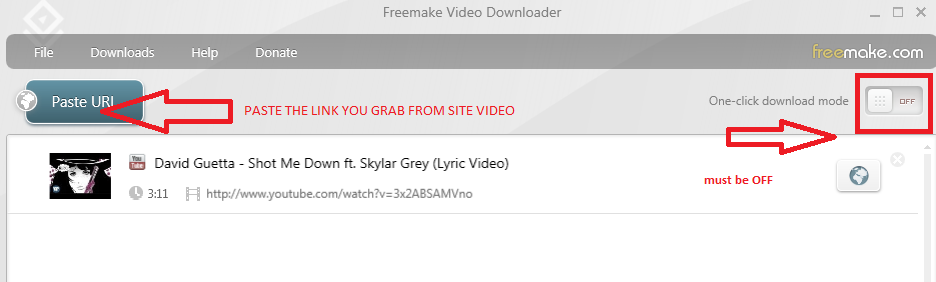


.jpg)

.jpg)



0 comments:
Post a Comment